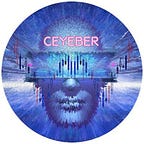Quick guide on installing the Hathor wallet — Windows
Short non-technical explanation on Hathor $HTR: https://theeyeofqnt.medium.com/hathor-network-blockchain-and-dag-intertwined-c94e7e840ff7
1- Browse to : https://hathor.network/get-started/ and select your platform
2- Download the windows one and open the installer.
3- Select “New Wallet”
4- Press “Create my words”
Make sure to save these words on a piece of paper and make sure nobody can reach it and store it safely. With these 24 words you can get your wallet back whenever your system is compromised.
5- Press “Backup now”
Make sure to save these words on a piece of paper and make sure nobody can reach it and store it safely. With these 24 words you can get your wallet back whenever your system is compromised.
6- 24 words will show, make sure to store them safe.
Make sure to save these words on a piece of paper and make sure nobody can reach it and store it safely. With these 24 words you can get your wallet back whenever your system is compromised.
7- To make sure you’ve backup ed the words it will ask you to put some in the right.
8- After entering the words. You can create a password for extra security.
9- And create a 6-pin code for whenever you open your wallet.
10- Press next and you’ve got your wallet !
Video Hathor wallet setup tutorial: https://www.youtube.com/watch?v=Ff8JC4CMVbs&feature=youtu.be
Hathor FAQ: https://hathor.network/faq/
Telegram: https://t.me/HathorOfficial
Twitter: https://twitter.com/HathorNetwork
https://twitter.com/EyeofCyber